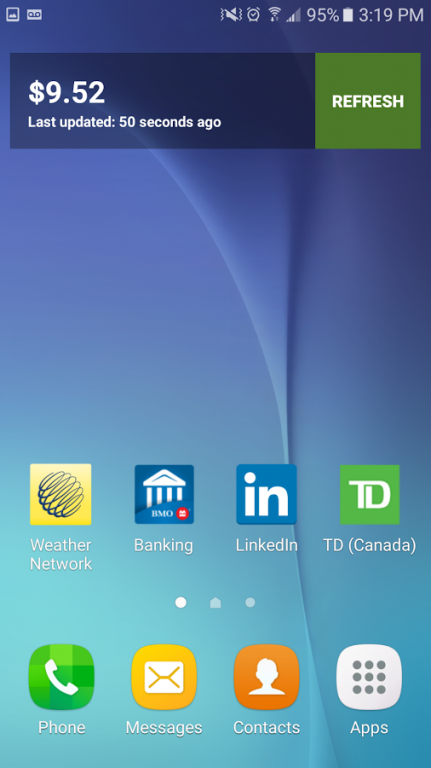Presto Widget 1.6
Continue to app
Free Version
Publisher Description
Presto Widget continually retrieves your Presto Card Balance from the Official Presto Website and displays it on your Android Home Screen. No need to constantly open an app or website to check your Presto Card Balance. It's Quick, Convenient, and a Major Time Saver!
IMPORTANT UPDATE: Due to major changes to the Presto Website. Presto Widget can no longer support Registered Presto Cards (Presto Cards that require a Username / Password to log into the Presto Website). However, Presto Widget can still support Anonymous Cards (Presto Cards that require only a Card Number to log into the Presto Website).
Getting Started:
Step 1) Download the Presto Widget App
Step 2) Open the app and enter your presto card number
Step 3) Wait for the balance to load onto your screen.
Step 4) Once the balance successfully loads, close the app and navigate to your android device home screen
Step 5) Press and hold an empty space on your device home screen, then select the widgets option that appears
Step 6) Search for the presto widget, then drag and drop it onto an empty space on your device home screen
Step 7) Wait for the balance to load
Step 8) Refresh your balance or sit back and enjoy automated updates
Disclaimer: As it currently stands the Presto Website has a 24 hour delay when updating presto card balances and history. Therefore it is impossible for the Presto Widget to have an up to the minute "Live" balance of your presto card. The Presto Widget is best used to check your presto card balance after long periods of having not used your presto card i.e you haven't used your presto card in 1 or 2 days and would like to quickly check your balance.
Please do not rely on the Presto Widget for an accurate live total of your balance. The Presto Widget only reflects the balance found on the Presto Website, which updates every 24 hours. For more information on how the Presto Website updates visit the following link:
https://www.prestocard.ca/en-US/Pages/ContentPages/FAQLoad.aspx.
Presto Widget is NOT affiliated in any way with, nor endorsed by Accenture, Metrolinx, Brampton Transit, Burlington Transit, Durham Region Transit, GO Transit, Hamilton Street Railway, MiWay (Mississauga Transit), Oakville Transit, OC Transpo, Toronto Transit Commission, or York Region Transit.
About Presto Widget
Presto Widget is a free app for Android published in the PIMS & Calendars list of apps, part of Business.
The company that develops Presto Widget is Tikow. The latest version released by its developer is 1.6.
To install Presto Widget on your Android device, just click the green Continue To App button above to start the installation process. The app is listed on our website since 2017-04-13 and was downloaded 20 times. We have already checked if the download link is safe, however for your own protection we recommend that you scan the downloaded app with your antivirus. Your antivirus may detect the Presto Widget as malware as malware if the download link to com.jibarapps.presto is broken.
How to install Presto Widget on your Android device:
- Click on the Continue To App button on our website. This will redirect you to Google Play.
- Once the Presto Widget is shown in the Google Play listing of your Android device, you can start its download and installation. Tap on the Install button located below the search bar and to the right of the app icon.
- A pop-up window with the permissions required by Presto Widget will be shown. Click on Accept to continue the process.
- Presto Widget will be downloaded onto your device, displaying a progress. Once the download completes, the installation will start and you'll get a notification after the installation is finished.